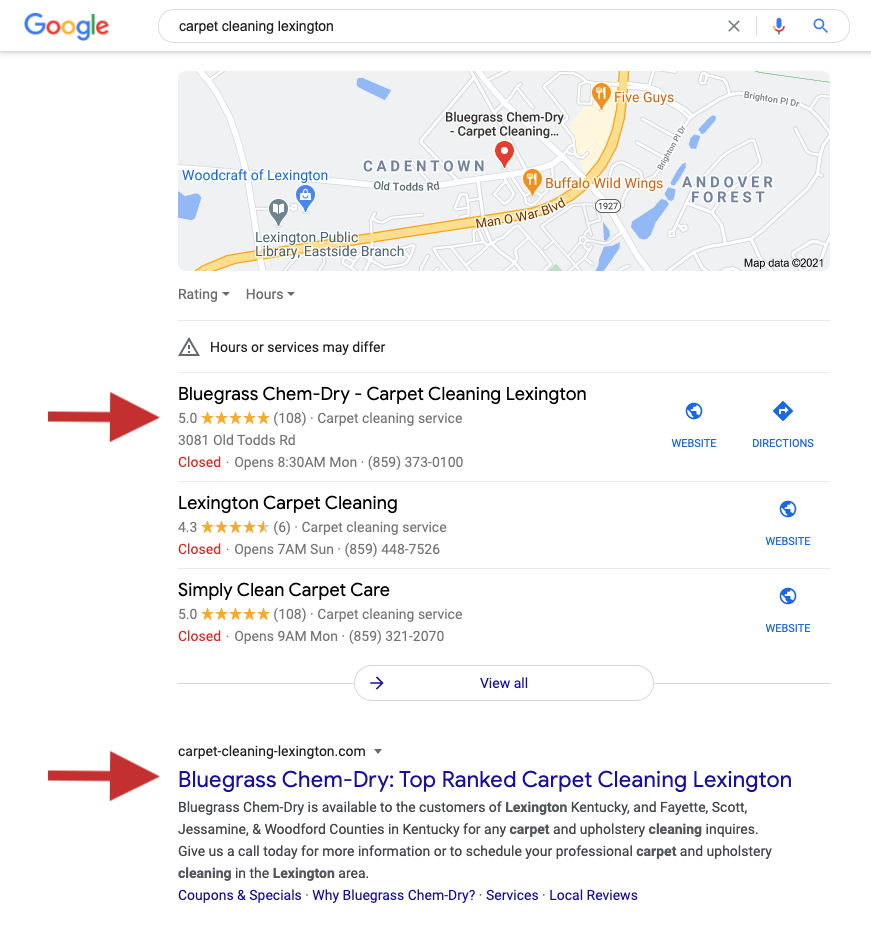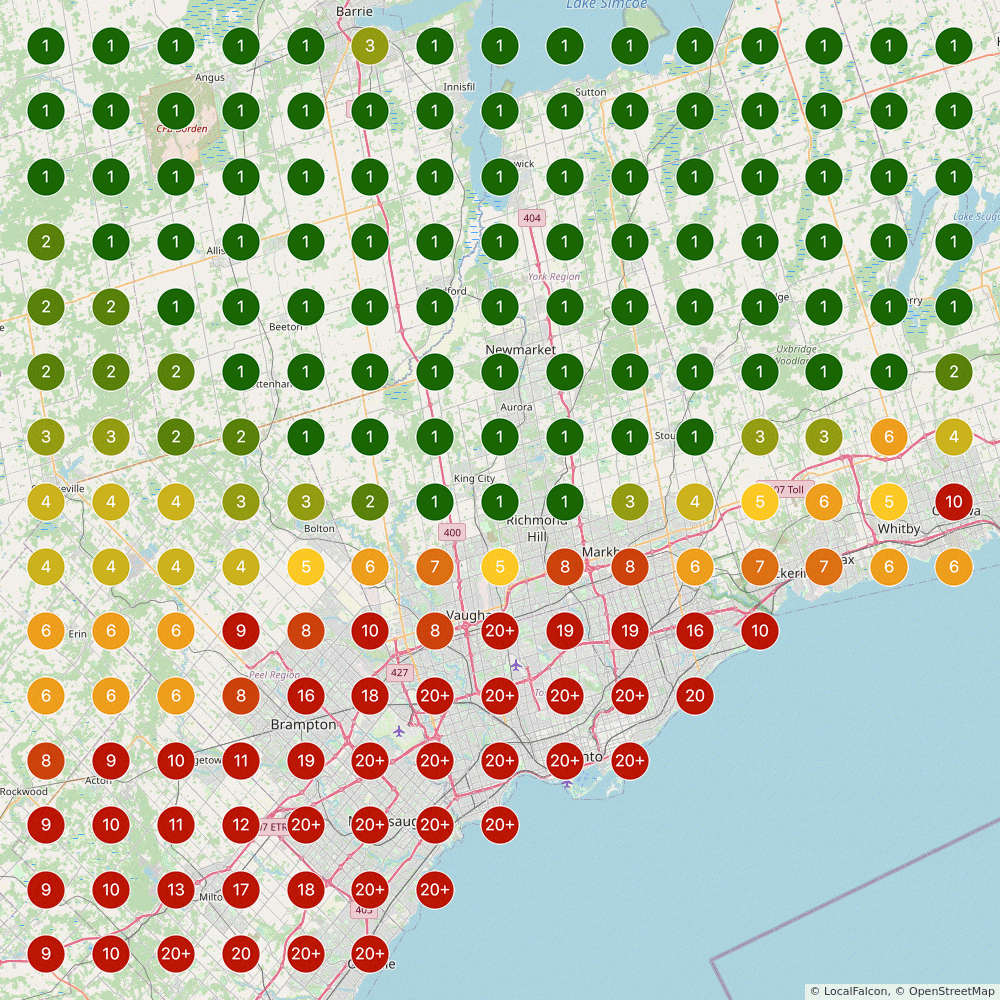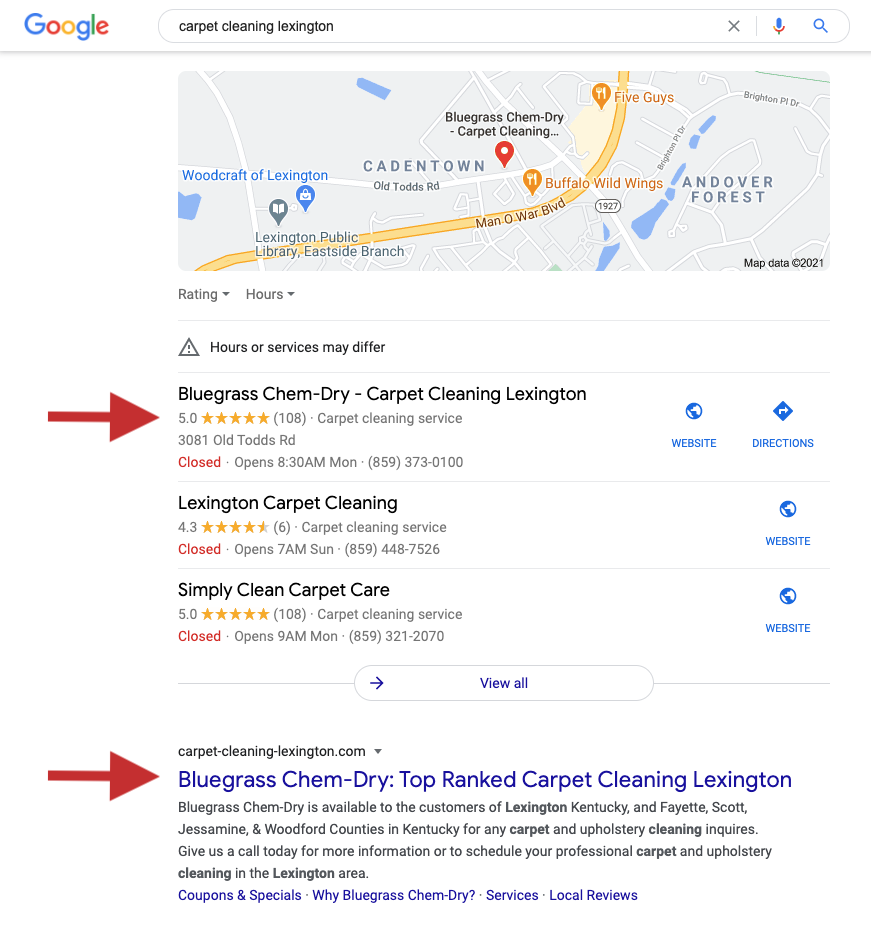Google My Business Page - Basic Local SEO Setup Tips & Tricks
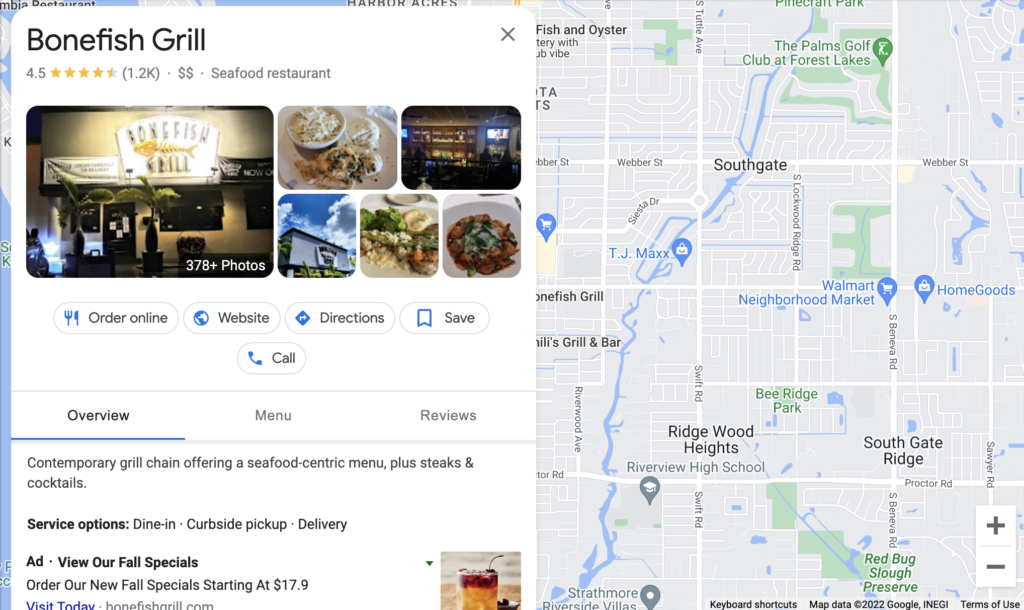
If you need local customers, then you need to be on Google My Business. It looks simple to setup but there are a few key areas that small business owners get stuck on.
We have compiled a quick start list of local SEO tips to ensure you can sit down once and have a decent profile when you are done.
Whether you need to claim, update or start a brand new profile, you will need to gather the basic information needed to get your account verified and looking good.
Collect Your Images – Big Beautiful Photos Win!
 Local SEO for your small business is going to involve image gathering. Having all the images you need in one place before you start to work on your Google My Business Profile will save you a lot of time and headaches. Create a folder on your computer and put it somewhere you can find it later. Now let’s get collecting!
You will need:
Local SEO for your small business is going to involve image gathering. Having all the images you need in one place before you start to work on your Google My Business Profile will save you a lot of time and headaches. Create a folder on your computer and put it somewhere you can find it later. Now let’s get collecting!
You will need:
- Profile Photos of You: (we know, we know). You will need this photo for the about page of your website and social profiles like LinkedIn, so take a deep breath and get it done.
- Staff Photos: While individual photos will work, there is nothing quite as powerful as a group of smiling people in your office.
- A Photo of your physical location (from the outside). Inside photos are great too but an outside photo is what you need the most. If you don’t have a physical location, consider opening a
- Your Logo. If you don’t have a professional logo yet, create a starter logo here!
- Photos of your menu (Restaurants, Beauty salons etc.)
Sign up is Easy With A Gmail Account
 Google will require that you log in to get started with Google My Business with your Gmail address. If you don’t have a Gmail account already, they are free to set up. Remember to write down your password or save it to a secure password saver. Also, remember to add a backup email address you have access to and can check in case you lock yourself out of your Gmail. Lastly, do add your phone number. This makes it much easier to verify that it is you logging in (No, Google won’t call you because you added a phone number).
Google will require that you log in to get started with Google My Business with your Gmail address. If you don’t have a Gmail account already, they are free to set up. Remember to write down your password or save it to a secure password saver. Also, remember to add a backup email address you have access to and can check in case you lock yourself out of your Gmail. Lastly, do add your phone number. This makes it much easier to verify that it is you logging in (No, Google won’t call you because you added a phone number).
Collect Your Business Details and Get Verified!
Here is the basic business information Google will require to publish your listing.- . Don’t have one? Buy a Google Voice Business number here.
- Your business’s physical address. Remember, if you don’t have one yet, get one here.< Google may mail you a physical post card with a code on it that you will need to complete verification. Until you verify your listing, it will not show on Google.
- Your hours of operation. Don’t make the mistake of filling this out incorrectly or you will show as closed in the listing results when you are open or vice versa. Only list the hours that you are available to pick up the phone. If you are “by appointment only”, you still need to list hours that you are “open” and you can navigate to the “booking” tab to set up a place where people can make appointments to see you.
Set up Your Services and Add a Few Meaningful Videos

Outlining your services within the Google My Business system is a must do if you don’t have a website yet. For those of you that have a website, you could consider adding just your main services. What we would like to emphasize is that short form video will really propel your listing, so don’t skip that part.
Shoot a 15 second to 1:30 video talking about your business, how you are different than your competitors and why you started your business. The second video can be about one of you favorite support or service calls and how you made a difference in that customers day.
Once you have your videos, use your Gmail account to sign up for a YouTube account and upload your videos to YouTube. Once you have uploaded your videos, grab the share link and add them to your Google My Business Profile page. Now you have videos on your page and your videos can rank on YouTube and in Google search results (Google owns YouTube).